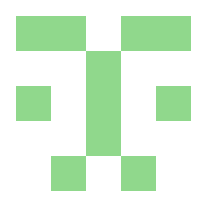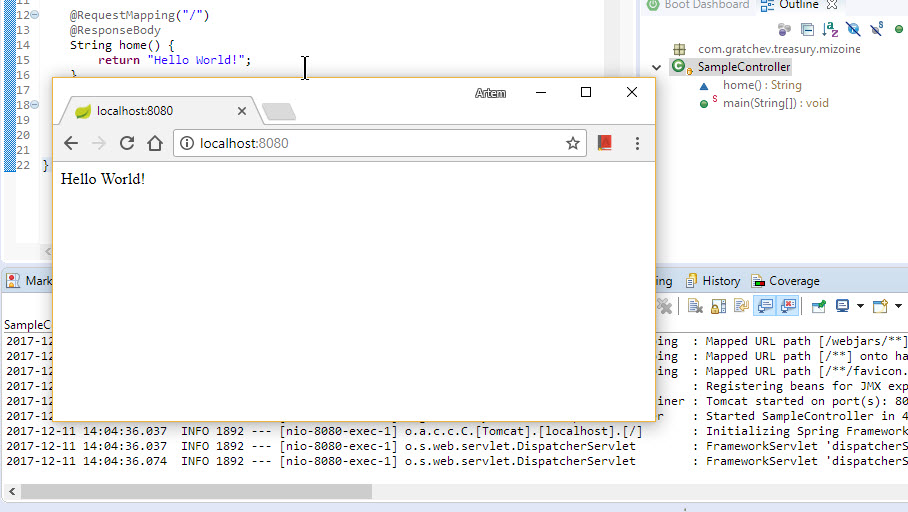Idea
Create an issue tracking system inspired by Jira™.
Actually, same as Jira™, but with improvements:
- Completely based on file system:
- Simple and transparent back-ups, cloning, and everything what file system is good for
- Easy to setup, repair or monitor with existing tools
- Version tracking using git™
- Use only open and well-community-supported frameworks for everything
- Add features, missing in Jira
- Rename attachments
- Meta for attachments (description, dates)
- Move comments between issues
- Edit comments meta (creation date, etc.)
- Move attachments between issues
- Search by file name and description
- Improved previews and thumbnails for attachments (for example PDF thumbnails)
- etc.
- ???
- PROFIT!
Step 1: Project identity
Name
Use existing open tools for name generation. Do not invent a name.
Species name generator → Mizoine
Use existing open tools for icon generation.
Identicon generator: generate your identicon avatar